Turtle Beach VelocityOne Flightstick Manette de simulation universelle Xbox Series X|S & Xbox One | PC Windows 10/11










Price: £99.99 - £83.32
(as of May 22, 2024 06:48:22 UTC – Details)

The Turtle Beach VelocityOne Flightstick for Xbox Series X|S, Xbox One & Windows 10 & 11 PCs equips you with immersive, accurate controls for navigating air and space flight simulation & combat games on Xbox and PC. High resolution non-contact sensors provide precise response and extended longevity to the main stick controls, while throttle and flap levers control main engine power and make for quick adjustment of secondary control surfaces. Plus, the levers can be customized with swappable throttle heads to suit the aircraft you are flying. Precision detents at the minimum and maximum positions allow activation of full reverse thrust at minimum, and afterburner, boost or Take Off/Go Around thrust at maximum. An ultra-precise nano trim wheel allows for fine tuning of attitude, and an analog POV hat allows freelook in cockpit views or strafe thrusters in space simulation games. An OLED Flight Management Display makes for easy adjustments to control profiles, trim wheel input mode, rudder lock and more. Navigate the FMD using an intuitive rotary dial with click at the base of the stick to configure, and update product performance in real-time with all information stored in on-board memory. 27 programmable buttons, including an 8-way digital POV hat, stick mounted buttons, dual throttle lever detents and 8 programmable base buttons equip you with an arsenal of adjustable controls to your most critical simulation functions. Pilot fighter jets or airliners thanks to an ambidextrous right and left-handed design with a reversible wrist rest, and programmable base buttons allow the entire setup to be configured for right, or left-handed controls. Take customization a step further and adjust the color, brightness and response of multiple RGB LED zones. Familiar Xbox controls allow for easy console operation, and you can switch input mode to PC to play across a wide range of simulation titles.
Language : English
Product Dimensions : 16.41 x 21.69 x 23.04 cm; 821 g
Release date : 17 Nov. 2022
ASIN : B0BHTPP71M
Item model number : TBS-0722-05
Country of origin : China
8-axis high precision – High-resolution, non-contact sensors provide accurate response and longer life of the main joystick controls. The precise nano compensator allows the attitude to be precisely defined.
Multi-function throttle and levers – The throttle control controls the power supply to the main engine and the levers make it easy to adjust additional control surfaces. In addition, the interchangeable joystick tips allow you to customize your controls depending on whether you are using a fighter or an airliner.
Cross-platform compatibility – Connect using the supplied 3m/10ft cable and play your favorite air and space combat simulation games on Xbox and PC.
27 programmable buttons – Equipped with an 8-way digital POS, a quick-fire trigger, joystick buttons, and more, you get all the controls you need for your most strategic flight functions.
Flight Management Display – The built-in OLED flight management screen allows you to adapt the controller’s performance to suit the game you’re playing.
Note Please ensure that the firmware is properly updated and Connect the Flightstick to a compatible smart device via Bluetooth and use the companion app to enable real-time customization of product features. The smart device companion app requires Android 8.0, iOS 15.4, or later.
Customers say
Customers like the customization and appearance of the video game controller. They say it’s versatile and well-made. They appreciate the two different pedal styles and the ability to adjust the width of the pedals. Customers also appreciate the value for money. However, some customers differ on ease of setup, smoothness, quality, and buttons.
AI-generated from the text of customer reviews